WannaCry Ransomware : What is it and How to Protect against it
The WannaCry ransomware
burst into the spotlight over the weekend as reports of infections
streamed in from around the globe. This has affected systems in more
than 150 countries with more than 230,000 computers infected.
What is Ransomware?
Ransomware
is a type of malicious software(computer virus) that encrypts and
blocks access to data until a ransom is paid. It usually spreads via
spam emails and malicious download links and displays a message
requesting payment to decrypt it.
The WannaCry ransomware
A.K.A. Wanna Decryptor, uses a leaked NSA exploit Eternal Blue that
targets Windows SMB service which can be used to hijack computers
running unpatched, vulnerable Microsoft Windows operating system.
The
ransomware that has affected systems in more than 150 countries
recently. It leverages Social Engineering/Spear Phishing as their attack
vector by sending some malicious links or a PDF file, which when
clicked, installs the ransomware. Once installed, it scans the entire
network for other vulnerable devices and spreads.
Follow these steps to prevent infection:
- Update your system.
- Upgrade to windows 10 if you are using older versions. Keep it updated.
- If you are using older versions of windows , apply these patches immediately.
- Enable Firewall, block access to SMB ports – TCP – 137,139 and 445 and UDP – 137 and 138.
- SMB is enabled by default on Windows. Disable SMB service –
- Have a pop-up blocker running on your web browser.
- Update your antivirus.
- Backup your data regularly.
- Do not open any attachments from any Unknown sources.
WHAT IF YOU ARE INFECTED?
Never Pay ransom.
Its upto you whether to pay the ransom or not. There is no guarantee that you will get your files back.
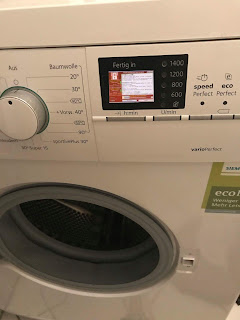

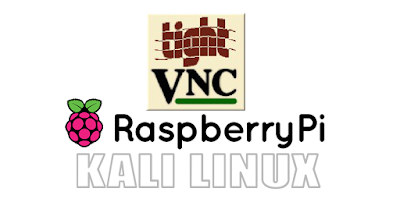
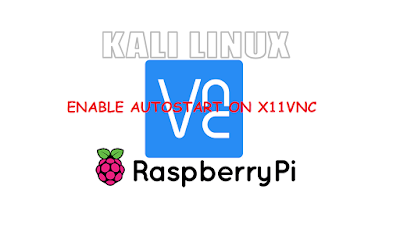
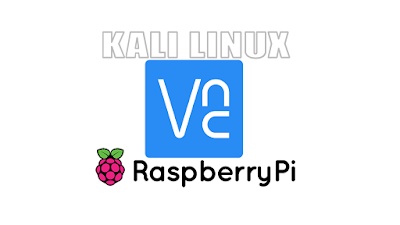
Comments
Post a Comment