THINGS TO DO AFTER INSTALLING KALI LINUX " PART-2 "
1.INSTALLING TOR
- apt-get install tor
To start tor,
- service start tor
- proxychains firefox
2.INSTALLING VIRTUAL BOX
To install Virtual Box,- apt-get install virtualbox
It'll take some time, you'll be good to go.
3.INSTALLING SKYPE
Goto the linkhttps://www.skype.com/en/download-skype/skype-for-linux/
Download the deb version,
Goto the directory and type
- dpkg -i <filename>.deb
4.INSTALLING TEAMVIEWER
Goto the linkhttps://www.teamviewer.com/en/download/linux/
Download the Ubuntu,Debian file,
Goto the directory and type
- dpkg -i <filename>.deb
5.INSTALLING LIBREOFFICE
Type the command,- apt-get install libreoffice
6.INSTALLING GOOGLE CHROME
Goto the linkhttps://www.google.com/chrome/browser/desktop/
click on Download Chrome for another platform, select LINUX, select .deb package, download.
Locate and change your directory and type,
- dpkg -i <file-name>.deb
If you are running as root,
Do the following,
- leafpad /opt/google/chrome/google-chrome
Add this line ,
- --user-data-dir
Save and Close.

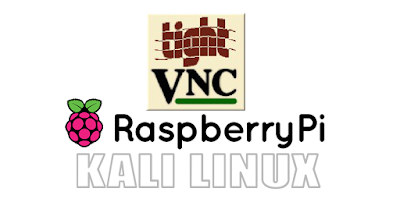
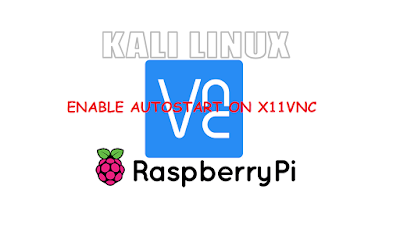
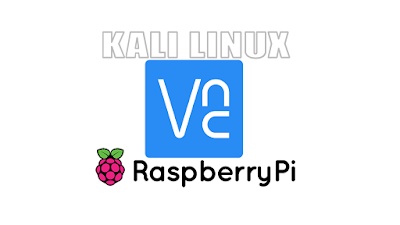
Comments
Post a Comment