INSTALL X11VNC ON KALI LINUX RASPBERRY PI
Once your PI is configured, update it.
- apt-get update
- apt-get upgrade
After everything is updated, install x11vnc by typing
- apt-get install x11vnc
After it is installed, set up a password to connect to your PI.
Type,
- x11vnc -storepasswd
Enter your password and press enter and you're done.
To connect through vnc, first you need to start the service.Type the following command to start it.
- x11vnc -ncache 10 -auth guess -nap -forever -loop -repeat -rfbauth /root/.vnc/passwd -rfbport 5900 -noncache
Use a VNC application such as VNC CONNECT and login using the PI's IP Address.
Download the VNC CONNECT
https://www.realvnc.com/download/vnc/
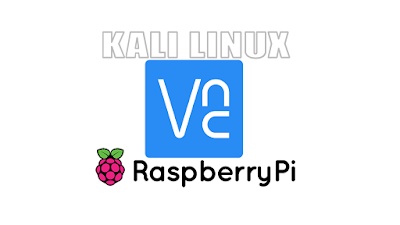
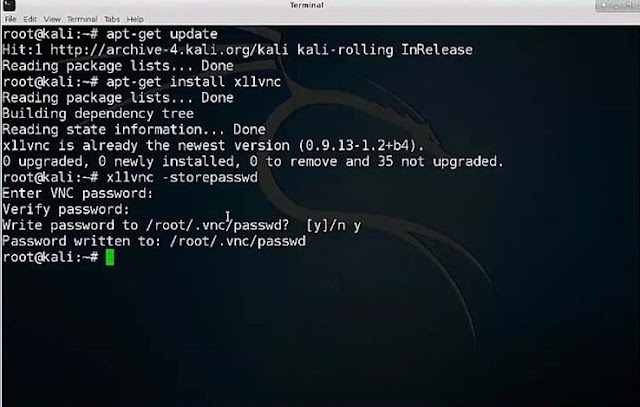
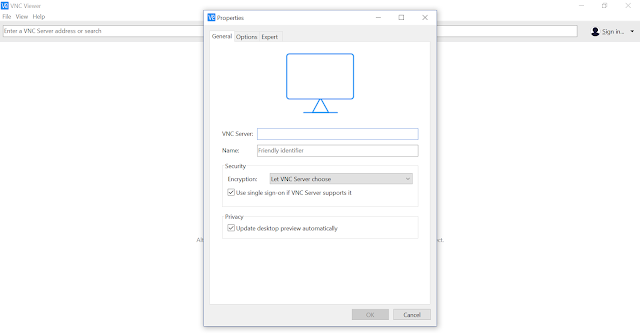
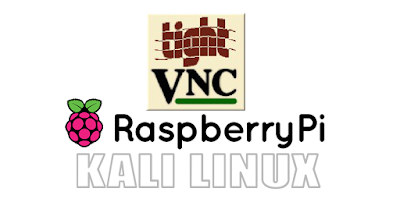
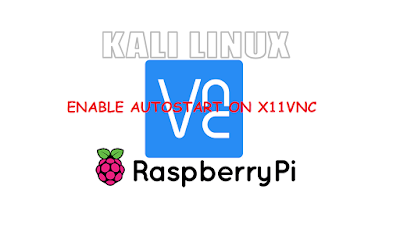
Comments
Post a Comment